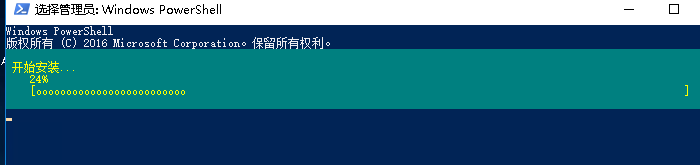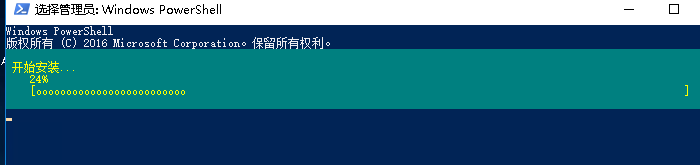Windows Server 2016系统,发现在安装 .net 3.5.1 时报错,报错内容如下:

原因分析
找不到安装源文件。
解决办法
可以通过如下 PowerShell 脚本进行安装:
从开始菜单中找到 PowerShell,右击选择 以管理员身份运行。
输入如下脚本后回车执行:
Set-ItemProperty -Path 'HKLM:\SOFTWARE\Policies\Microsoft\Windows\WindowsUpdate\AU' -Name UseWUServer -Value 0
Restart-Service -Name wuauserv
Install-WindowsFeature Net-Framework-Core
Set-ItemProperty -Path 'HKLM:\SOFTWARE\Policies\Microsoft\Windows\WindowsUpdate\AU' -Name UseWUServer -Value 1
Restart-Service -Name wuauserv